Table of Contents
All About Your Facebook Archive
I spend too much time on Facebook. I freely admit that. To really want to find out what all you have done on Facebook, you should look at your archive.
Getting your archive it pretty easy. Click on the little down arrow in the upper right hand corner of a Facebook page and go to settings. At the bottom of settings is 'Download a copy of your Data'. Here is the instructions from Facebook. Notice the three sections? Start at the bottom. This link will give you a large chart of what all is included in the archive. Probably a good idea to read over that.
The top link has the detailed instructions for downloading your archive. Facebook will send you a link stating that someone asked for an archive and then a second email when your archive is ready for download. Just click on the link and a .zip file will download with your Facebook life on it.
What is Inside?
Unzip the archive. You will get a folder that looks like this:
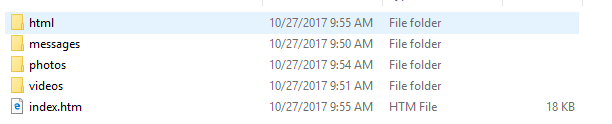
Click on Index. It will open like a web page. It is a web page.
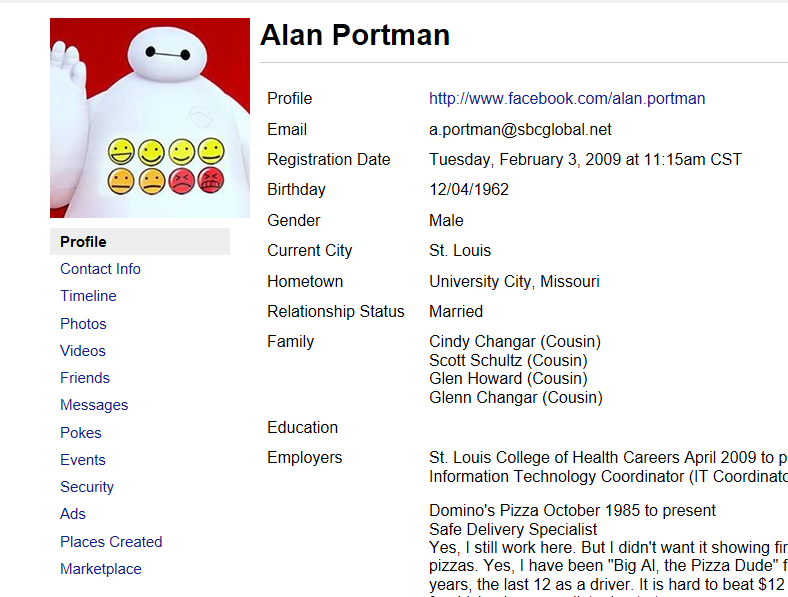
If you click on the items on the left side, like messages, you will see all of your messages. In the messages, you can do a search on a name and see all of the messages between you and them. You can also see all of your pictures, posts, replies, and videos.
Editing the Archive
 You can edit the archive but not your Facebook history. Just saying. If you don't want to archive the stack of birthday greetings, you can get rid of them. But they will be on Facebook. Before you start editing, read these articles. Facebook and Divorce from a Divorce Attorney and Facebook and Law Enforcement from Facebook. Still want to edit? Have you asked your attorney? You will want a few tools.
You can edit the archive but not your Facebook history. Just saying. If you don't want to archive the stack of birthday greetings, you can get rid of them. But they will be on Facebook. Before you start editing, read these articles. Facebook and Divorce from a Divorce Attorney and Facebook and Law Enforcement from Facebook. Still want to edit? Have you asked your attorney? You will want a few tools.
Download the BlueGriffon HTML Editor http://bluegriffon.org/#download It is cute, free, and easy to use. Install it. You may also want a text editor. I like Brackets from Adobe http://brackets.io/. BlueGriffon is a WYSIWYG editor. The pages will look like they do in a browser. Only you can edit them and save the changes. The text editor will show you the code used to create the page. It either will work, but BlueGriffon is probably easier. Now make some changes and save them.
What if I want to delete all conversations I had with Mr. X?
Each person you send messages to creates an .html file of that conversation. If you go to the messages section and do a search for a name, you can find all of the messages you have shared with that person. If you hover over that name, it will show you the link to the .html file with those messages. Delete that file. Note! This will only find the folder with the conversation between you and Moe. You will need to find and delete the conversation with you, Moe, and Larry. And the one with you, Moe, Larry, and Curly. They will all be different. With BlueGriffon you can read the conversation in historical order. It can be edited as well. When you are done, save everything and keep the original zip file someplace safe.

